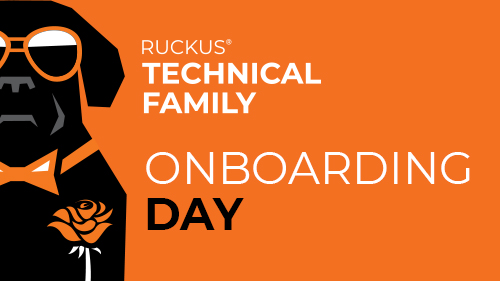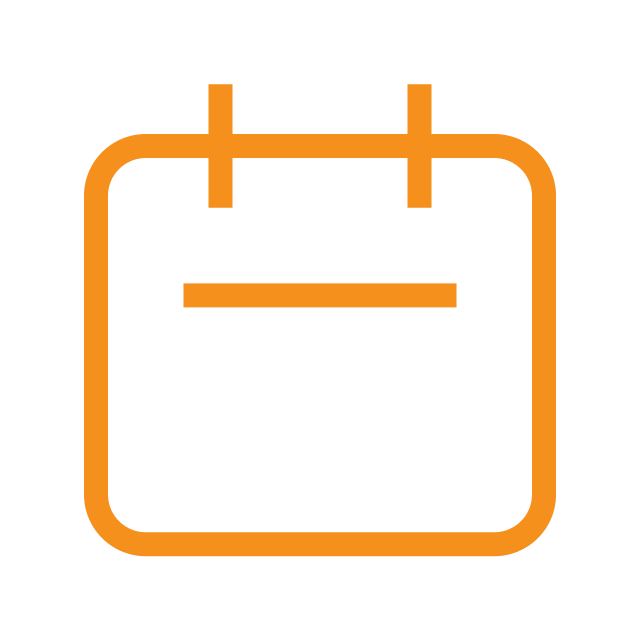Bienvenido a RUCKUS Networks, parte de la cartera líder mundial de soluciones de redes de CommScope. Más información.

¿Qué es la familia técnica RUCKUS?
La familia técnica RUCKUS (RTF) es una comunidad dinámica de profesionales de redes y entusiastas de la tecnología que utilizan soluciones RUCKUS.
Más que otro grupo tecnológico, RTF se basa en las conexiones y la experiencia de sus miembros.
¿Por qué debería unirse a RTF?
Nos apasiona crear soluciones de red sencillas y potentes. Acompáñenos para compartir conocimientos, obtener acceso temprano a nuevas tecnologías y conectar con los mejores ingenieros. Como socio, disfrutará de seminarios web exclusivos, colaboración directa con expertos y acceso a una red global en más de 20 idiomas.
Únase a la familia técnica RUCKUS hoy mismo y forme parte de una comunidad basada en el conocimiento y las relaciones.
¿Por qué elegir la familia técnica RUCKUS?
Manténgase actualizado con la tecnología más reciente
RTF proporciona seminarios web y boletines periódicos con las últimas perspectivas del sector para mantenerle a la vanguardia.
Asistencia fiable de expertos RUCKUS
Interactúe directamente con expertos RUCKUS para obtener soluciones rápidas y fiables a sus desafíos técnicos.
Contenido técnico seleccionado y de alta calidad
Reciba solo el contenido más relevante y práctico a través de nuestros recursos seleccionados
Comunidad colaborativa
Conéctese con sus compañeros, comparta experiencias y colabore para resolver incluso los problemas técnicos más difíciles.
Webinars
Seminario web mensual
June – The easy way to secure your Wi-Fi network with RUCKUS
Manténgase a la vanguardia con nuestros seminarios web mensuales que abarcan las últimas tendencias, actualizaciones y mejores prácticas en tecnología de redes. Estas sesiones están diseñadas para el aprendizaje continuo y para mantener sus habilidades definidas, y son perfectas para todos los profesionales RUCKUS. Our webinars qualify eligible Partners to receive Continuing Education (CE) points, an easy and convenient way of extending their RUCKUS certifications! More information can be found here.
Seminario web de MDU y RTF de hotelería
IPTV y medios de transmisión; prácticas recomendadas de MDU
Conozca contenido especializado centrado en unidades multifamiliares (MDU) y el sector de la hotelería. Aprenda a diseñar e implementar soluciones RUCKUS personalizadas para satisfacer los desafíos únicos de estos entornos.
Archivo del seminario web
Consulte las grabaciones de los seminarios web en varios idiomas locales.
Días de incorporación de RTF
Are you a new RUCKUS channel partner or a new member of an existing Channel Partner? If that’s you, then you may have questions, like Who is RUCKUS? and What sets us apart? Regístrese para obtener más información.
If you're already a partner, log in to register for the webinar.
Not a partner yet? Learn more about the benefits of the RUCKUS BIG DOGS Partner Program and how you can apply to join our pack and register for the webinar.
Eventos comunitarios
Manténgase conectado en persona y en línea. Encuentre eventos en su sector y conéctese con profesionales como usted.
Manténgase informado con el boletín de la familia técnica RUCKUS
Suscríbase a nuestro boletín para recibir las últimas noticias de RUCKUS, información técnica y actualizaciones. Tanto si es un profesional experimentado como si acaba de empezar, nuestro boletín le ofrece contenido valioso directamente en su bandeja de entrada
Foros
Comente sus proyectos locales y haga preguntas técnicas con nuestro canal de foros de RTF dedicados. Nuestro equipo global de ingenieros de sistemas participa activamente en estos debates, al ofrecer ayuda y asesoramiento. Para ver la lista de todos los temas del foro, visite community.ruckuswireless.com.
Comunidad de RUCKUS
Recursos destacados
Network Security with Zero Trust
Traditional security models aren't enough to combat today's cyber threats. Learn how RUCKUS Networks empowers organizations to implement Zero Trust principles—for continuous verification, strict access controls, and enhanced network protection.
Videos educativos RUCKUS
El canal de educación RUCKUS se centra en explicar conceptos y protocolos fundamentales en el ámbito de las redes cableadas e inalámbricas. También proporcionamos demostraciones de diferentes tareas en relación con la marca de productos RUCKUS.
Documentos técnicos
Consulte nuestra biblioteca de documentos técnicos: notas de la versión, configuración, mejores prácticas, guías de implementación y mucho más.